 SnapFlomo
SnapFlomo  SnapFlomo
SnapFlomo SnapFlomo is a clean and elegant Chrome extension that helps you quickly save web content to Flomo. Featuring AI summaries, multiple themes, and sidebar mode.



Automatically capture page title and URL, support manual summary and personal notes, smart word count.
Support for both Zhipu AI and Deepseek engines, one-click generation of article summaries.
Support for both pop-up and side bar modes, suitable for different usage scenarios.
Support for shortcut keys, customizable settings, and improved usage efficiency.
Support for default tag settings, intelligent extraction of website tags, and flexible content management.

Clean and elegant design style
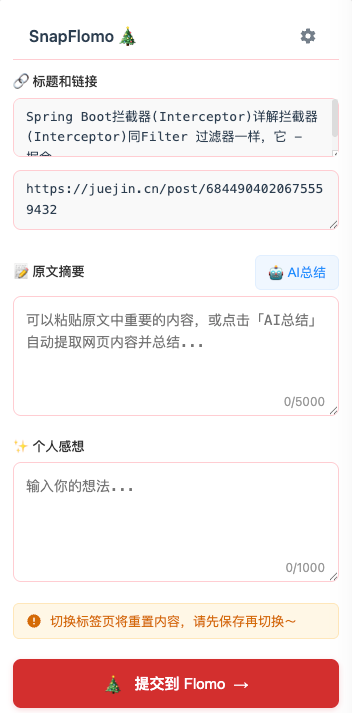
Warm design with festive atmosphere
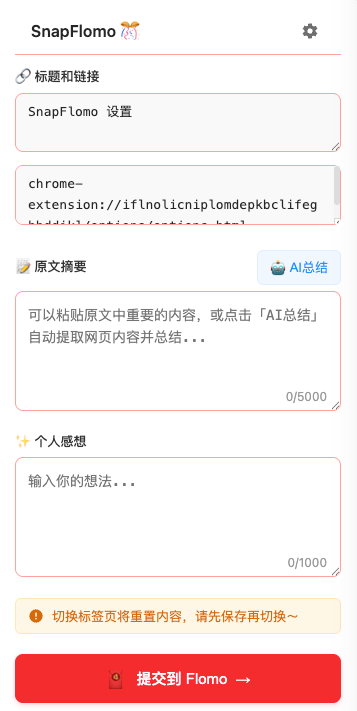
Festive and harmonious atmosphere
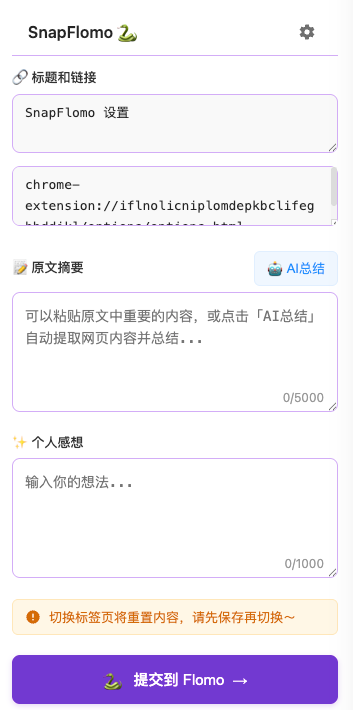
Lively and interesting zodiac elements
Automatically extract article highlights and generate concise summaries
Support for both Zhipu AI and Deepseek, switch freely
Intelligent content analysis and tag suggestions
Supports two AI services:
Configure the API Key for the corresponding service in the extension settings page.
Flomo Setup:
The extension supports both Zhipu AI (default) and Deepseek. You need to configure the API Key in the settings page. Once configured, the system can automatically extract core content and generate structured summaries.
First login to your Flomo account (membership required), go to Profile -> Extensions & API, get your unique Webhook URL, then enter it in the extension settings.
The default shortcut is Command + Shift + F on Mac and Alt + Shift + F on Windows. Custom shortcuts are also supported, along with text selection shortcuts.
The extension offers multiple themes: a clean default theme, Christmas theme with festive atmosphere, New Year theme with warm celebrations, and Snake Year theme with zodiac characteristics.
The extension supports viewing data statistics for the last 3 months, including monthly comparisons and daily saving statistics, with interactive charts like category pie charts and trend bar graphs. You can also view recently saved items with quick preview and original link access.